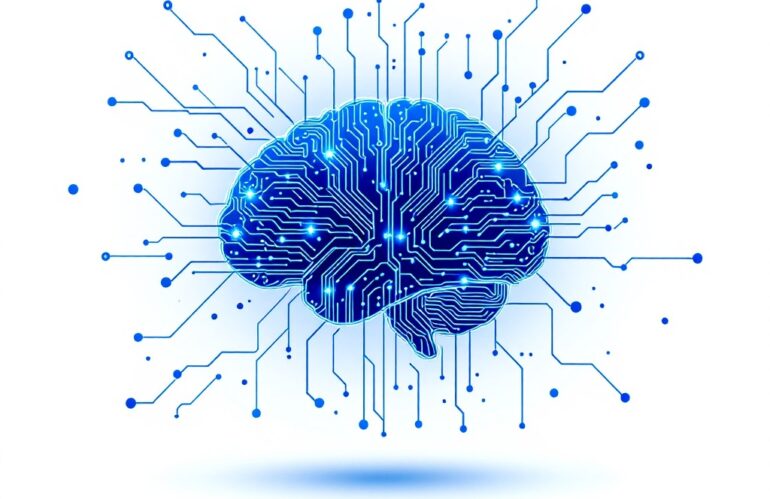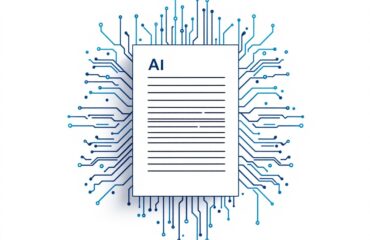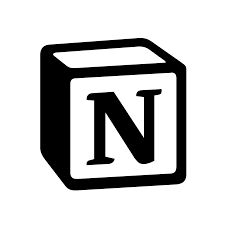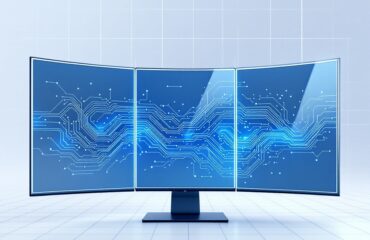In today’s fast-paced digital landscape, freelancers and business owners face unprecedented challenges in managing their operations efficiently. This comprehensive guide explores how AI agent implementation can revolutionize your workflow, automate repetitive tasks, and scale your business effectively. Whether you’re new to AI automation or looking to enhance your existing systems, this guide provides actionable steps for successful AI integration.
Why AI Implementation Matters for Freelancers
The freelance economy is evolving rapidly, and staying competitive requires embracing innovative solutions. AI business automation solutions offer:
- 24/7 operational capability without burnout
- Reduced operational costs
- Enhanced accuracy in task execution
- Scalable business processes
- Improved client satisfaction through faster response times
Step 1: Assessment Phase – Understanding Your AI Readiness
Before diving into AI implementation, it’s crucial to evaluate your business’s current state and automation potential.
Business Process Audit
- Document your daily, weekly, and monthly tasks
- Identify time-consuming repetitive activities
- Map out client communication workflows
- Review content creation processes
- Analyze administrative tasks
Pro Tip: Take our 2-minute AI Readiness Survey to receive a personalized action plan for your business.
Step 2: Strategic Tool Selection: Your AI Implementation Toolkit
Choosing the right AI tools is crucial for successful implementation. Here’s our curated selection of tools, categorized by function and experience level:
Content Creation Tools
AI Writing Assistants
For Beginners:
- ChatGPT ($20/month, Plus version) Perfect entry point for content creation. Helps draft blog posts, social media content, and basic marketing copy with simple prompts.
- Copy.ai (Free plan available, Premium from $36/month) User-friendly interface ideal for social media captions and short-form content. Includes templates for quick starts.
For Advanced Users:
- Jasper.ai (Starting at $49/month) Advanced AI writing platform with specialized features for long-form content, SEO optimization, and brand voice customization.
Visual Content Creation
For Beginners:
- Canva’s Magic Studio (Free plan, Pro at $12.99/month) Intuitive design platform with AI features for basic image editing and social media graphics.
For Advanced Users:
- DALL-E (Pay-per-use model) Professional-grade AI image generation for unique marketing visuals and brand assets.
- Midjourney ($10-60/month) Advanced image generation for sophisticated brand imagery and marketing materials.
Administrative AI Solutions
Calendar and Email Management
For Beginners:
- Calendly (Free plan, Premium from $8/month) Streamlines meeting scheduling with automated time zone detection and buffer times.
For Advanced Users:
- Motion ($19-34/month) AI-powered calendar management with advanced features like automatic task prioritization and smart scheduling.
Client Onboarding and Process Automation
For Beginners:
- Process Street (Free plan, Business from $25/user/month) Simple yet powerful workflow automation for client onboarding and standard operating procedures.
For Advanced Users:
- Notion AI ($10/month on top of Notion workspace) Comprehensive workspace with AI capabilities for documentation, project management, and client collaboration.
Project Management Integration
Task Automation
For Beginners:
- Trello (Free plan, Business Class from $10/user/month) Visual project management with Butler automation for basic workflow automation.
For Advanced Users:
- ClickUp (Free plan, Business from $12/user/month) Comprehensive project management platform with advanced AI capabilities for complex workflow automation.
Progress Tracking and Analytics
For Beginners:
- Asana (Free plan, Premium from $10.99/user/month) User-friendly project tracking with basic automation features.
For Advanced Users:
- Monday.com (Standard from $10/user/month) Advanced workflow automation with custom dashboards and detailed analytics.
Implementation Tips for Tool Selection
- Start Small, Scale Smart
- Begin with one tool from each category
- Master basic features before advancing to complex automations
- Focus on tools that integrate well with your existing workflow
- Cost-Effective Strategy
- Take advantage of free trials and plans
- Calculate ROI based on time saved
- Consider bundled solutions for better value
- Integration Considerations
- Prioritize tools that work well together
- Look for native integrations with your existing tech stack
- Consider using Zapier or Make (formerly Integromat) for connecting tools
Success Metrics to Track
- Time saved per task
- Cost reduction
- Quality improvement
- Client satisfaction scores
- Team adoption rates
Step 3: Implementation Timeline
Success in AI integration requires a structured approach. Here’s our recommended timeline:
Weeks 1-2: Foundation Setup
- Configure basic email automation
- Implement calendar management systems
- Set up content generation workflows
- Establish basic task automation
Weeks 3-4: Advanced Integration
- Deploy comprehensive workflow automation
- Optimize client onboarding processes
- Implement marketing automation systems
- Set up analytics and tracking
Measuring Success and ROI
Track these key metrics to ensure your AI implementation is delivering value:
Performance Metrics
- Time saved per automated task
- Cost reduction percentages
- Quality improvement measurements
- Client satisfaction scores
- Response time improvements
Optimization Guidelines
- Regular system performance reviews
- Continuous learning and updates
- Client feedback integration
- Process refinement based on data
Best Practices for Sustainable AI Implementation
Getting Started
- Begin with simple automation tasks
- Document all processes thoroughly
- Train team members on new systems
- Monitor and adjust as needed
Advanced Implementation
- Scale successful automations
- Integrate multiple AI tools
- Create backup systems
- Develop contingency plans
Success Stories and Case Studies
Our clients have achieved remarkable results through AI implementation:
- Reduced social media management time by 75%
- Streamlined administrative tasks, saving 15+ hours weekly
- Enhanced marketing effectiveness through automated campaigns
- Improved personal productivity with AI-powered scheduling
Next Steps in Your AI Journey
Ready to transform your business with AI? Here’s how to get started:
- Take our AI Readiness Survey
- Schedule a consultation through our contact form
- Subscribe to our newsletter for regular updates and tips
- Explore our blog for detailed guides and insights
Conclusion
Implementing AI in your freelance business isn’t just about staying current—it’s about creating a sustainable, scalable operation that works for you 24/7. With the right approach and tools, you can transform your business operations and focus on what truly matters: growing your business and serving your clients better.
Need personalized guidance on implementing AI solutions in your business? Contact TechMinded today for expert consultation and custom AI implementation strategies.