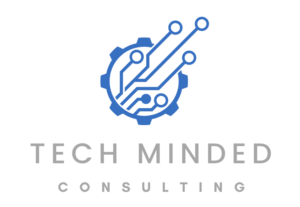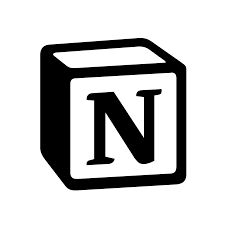With more and more people accessing emails on their mobile devices, it’s essential to ensure that your emails are responsive and can adapt to different screen sizes. In this quick guide, we’ll go over some tips and best practices for designing responsive emails.
- Keep it Simple
When it comes to designing a responsive email, simplicity is key. Keep your design clean and minimal, so it’s easy to read and navigate on smaller screens. Use a clear and legible font, and avoid using too many images, as they can slow down the loading time of your email.
- Use a Single Column Layout
A single column layout is the most effective way to design a responsive email. It ensures that your content is easy to read and navigate, regardless of the device it’s being viewed on. Avoid using multiple columns, as they can make your email difficult to read on smaller screens.
- Use a Responsive Email Template
Using a responsive email template can save you time and ensure that your email is optimized for different screen sizes. Many email marketing platforms offer responsive email templates that you can customize to fit your brand.
- Optimize Your Images
To ensure that your email loads quickly on mobile devices, it’s important to optimize your images. Use compressed images that are optimized for the web and avoid using images that are too large.
- Use a Clear Call-to-Action
Your call-to-action (CTA) should be clear and prominent. Use a button that stands out and make sure it’s easy to tap on a mobile device. Keep in mind that the size of your CTA button should be big enough to be easily clicked on a small screen.
- Test Your Email on Different Devices
Before sending out your email, it’s essential to test it on different devices to ensure that it looks good and functions properly. Many email marketing platforms offer testing tools that allow you to preview your email on different devices.
- Use Alt Text for Images
When designing a responsive email, it’s essential to include alt text for your images. Alt text is a description of the image that is displayed if the image fails to load. This is important for accessibility and can also improve the deliverability of your email.
Designing a responsive email is essential for ensuring that your message is delivered effectively on different devices. By keeping your design simple, using a single column layout, and optimizing your images, you can create an email that is easy to read and navigate on mobile devices. Using a responsive email template, clear call-to-action, and testing your email on different devices can also help improve the effectiveness of your email marketing campaigns.